












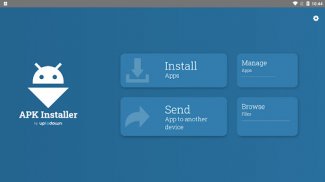
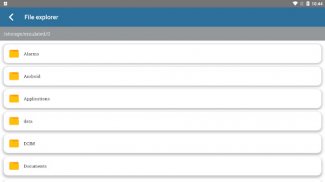

APK Installer by Uptodown

APK Installer by Uptodown介绍
APK installer是一个免费的工具,让你安装那些格式无法被操作系统默认的安装器识别的安卓应用。它使用了标准的XAPK打包技术来支持谷歌使用的新的APK分发系统,也就是所谓的APK拆分。
这个应用支持两种方式,所以无论哪种打包格式,你都可以给已安装应用创建备份,在你的手机上安装隐私版本。Apk Installer包含的功能如下:
■自动搜索安卓设备上所有的已安装应用,并且创建备份。
■在手机内存中安装任何APK或者XAPK文件。你可以忽略它的内部结构,只需搜索,安装,就能使用了!
■使用集成的文件浏览器浏览手机中的文件夹
■将应用发送至附近连接到同一网络中的设备
安装和下载应用的方式是一直不断改进的。不久之前,使用外部的APK安装应用只需点击它,然后安卓设备中默认的安装器就会搞定一切。这种方式一直延续至其它标准的加入,从此安装过程变得更加复杂了。
.OBB数据(包含了应用中额外的多媒体文件,比如视频或者音频)变成了超过上传到谷歌的APK文件最大尺寸限制的一种方式。这就让过程变得更加复杂了,因为你必须手动地将这些额外的文件分别安装到指定的文件夹当中。因此最便捷的解决方案就是将APK和OBB数据插入同一文件中,然后通过外部工具来安装它。XAPK标准就此诞生了。
之后谷歌开始使用一种动态分发系统,也就是所谓的安卓应用捆绑包。当开发者在Google Play上发布一个应用时,它就会被分解成多个分裂式APK文件。自此很多应用包含了一个基础APK文件和多个其它分裂式APK文件,它们包含了应用的语言,支持的屏幕尺寸,要求的CPU结构相关信息。这样当用户下载应用时,他们只安装那些能让应用在设备上正常运行的分裂文件即可,以此节省带宽以及用户和分发平台双方的成本。
Apk Installer的主要目标就是让你能继续手动安装安卓应用,但是不需要大费周章搜索文件格式和目标文件夹。在进行备份的时候,应用会将所有文件(APK+分裂式APK+OBB文件)打包成一个单独的XAPK文件。因此在你安装应用的隐私备份时,只需找出一个文件然后安装它,而不用去考虑格式和标准。



























